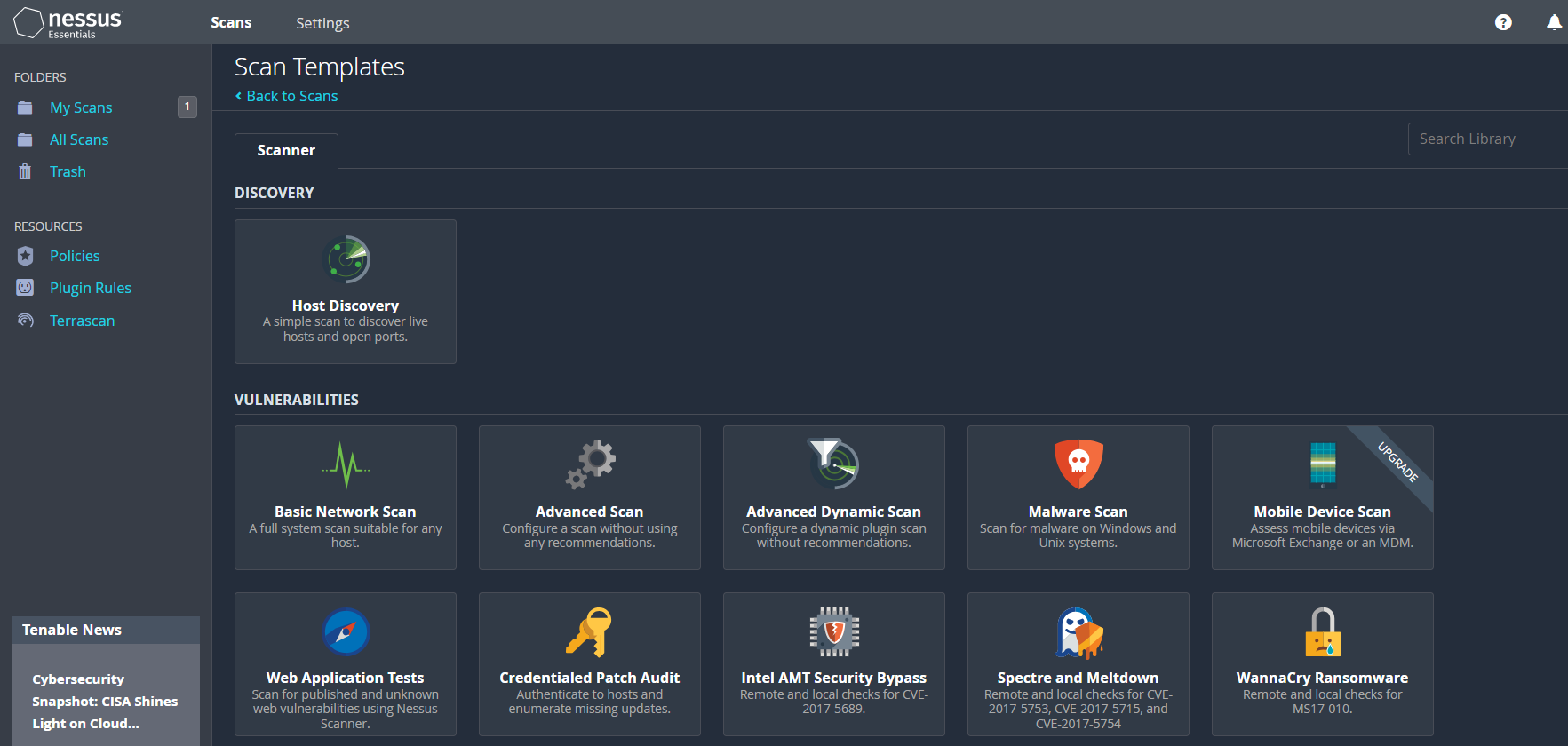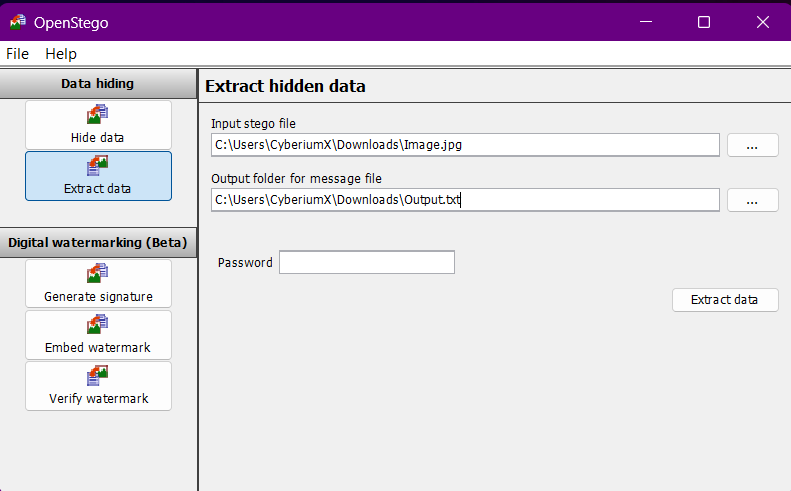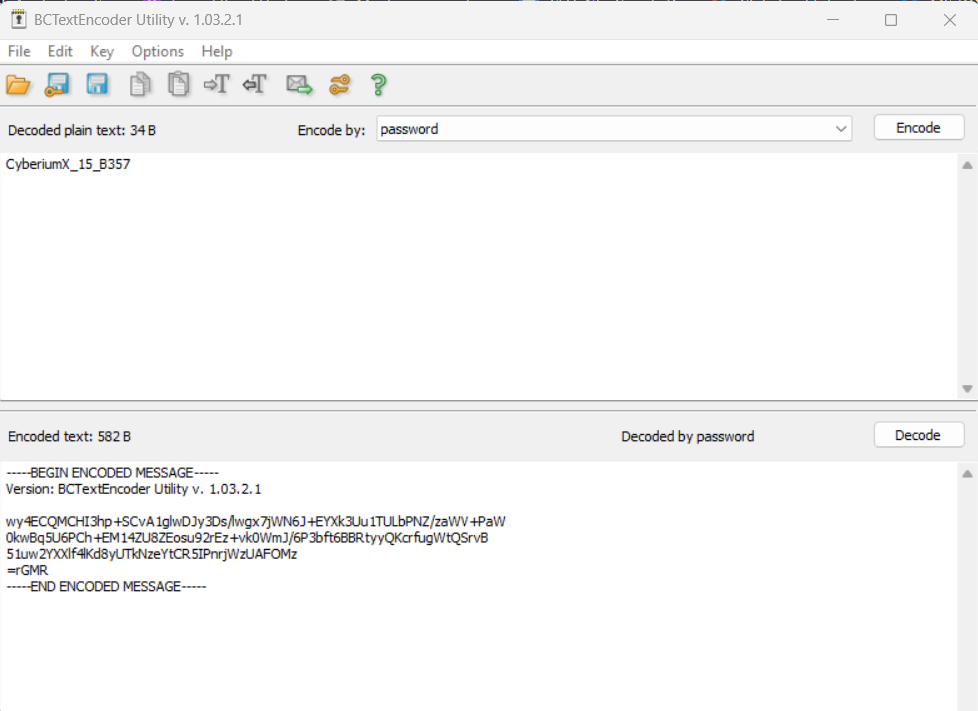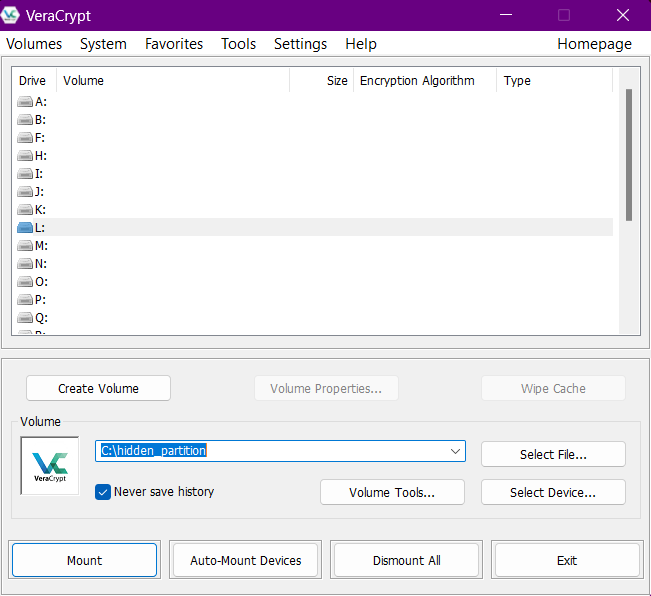Hello Folks!
In this blog post, we’ll discuss about Certified Ethical Hacker (CEHv13) Practical exam. We will focus on essential tools, techniques, and strategies to help you successfully navigate the practical exam. After reading this blog, you won’t need additional resources. We’ll provide comprehensive explanations to ensure clarity on every aspect.
Let’s initiate the process to begin the 6-hour exam. Once your exam environment is fully set up, proceed with the following steps:
- Use Nmap to find all the live devices in different subnets.
- Write down the IP addresses of the devices that are turned on.
- Then, use Nmap again to find out which services and ports are open on each device.
- You can also use Nmap to figure out what operating system each device is using.
- Note down these details next to the corresponding IP addresses.
- Once you have this information, you can start working on the questions given to you for the exam and use this information when required.
- Now let’s discuss the topics and required tools with commands that you should know for the exam.
Important topics and tools for the CEHv13 practical exam
1. Scanning using Nmap
- Host discovery
- nmap -PS -sn 192.168.0.0/24
- nmap -PR -sn 192.168.0.0/24
- TCP Port scanning
- nmap -sS 192.168.0.10
- nmap -sT 192.168.0.10
- nmap -p21,22,80 192.168.0.10
- nmap -p- -sS 192.168.0.10
- UDP Port scanning
- nmap -sU 192.168.0.10
- Service version detection
- nmap -sV 192.168.0.10
- Operating System detection
- nmap -O 192.168.0.10
- Vulnerability scanning using scripts
- nmap -sC 192.168.0.10 (We can use this for getting FQDN)
- nmap –script=smb-enum-* -p21 192.168.0.10
2. Enumeration
- Hydra tool for Brute-forcing
- hydra -L username.txt -P password.txt 192.168.0.10 <Protocol_Name> -t 10
- hydra -L username.txt -P password.txt 192.168.0.10 -s <Port_number> <Protocol_Name>
- hydra -l username -P password.txt 192.168.0.10 -s <Port_number> <Protocol_Name>
- FTP Enumeration
- Brute-forcing Credentials using Hydra
- To connect to FTP server-> ftp 192.168.0.10
- To download files from the FTP server-> get flag.txt
- To upload files to the FTP server-> put file.txt
- SMB Enumeration
- Brute-forcing Credentials using Hydra
- nmap -p 445 –script=smb-enum-shares 192.168.0.10
- nmap -p 445 –script=smb-enum-users –script-args smbusername=username,smbpassword=password 192.168.0.10
- nmap -p 445 –script=smb-enum-groups –script-args smbusername=username,smbpassword=password 192.168.0.10
- To list shares available on the SMB server using anonymous user-> smbclient -L //192.168.0.10
- To list shares available on the SMB server using anonymous user-> smbclient //192.168.0.10/sharename
- To list shares available on the SMB server using a username-> smbclient -L //192.168.0.10 -U username
- To connect to any share of SMB server using a username-> smbclient //192.168.0.10/sharename -U username
- To download files from the FTP server-> get flag.txt
- To upload files to the FTP server-> put file.txt
- RDP Enumeration
- Brute-forcing credentials using Hydra
- Metasploit Framework module to identify RDP service running on which machine- auxiliary/scanner/rdp/rdp_scanner
- To access the windows machine-> xfreerdp /u:username /p:password /v:192.168.0.10:3389
- SSH Enumeration
- Brute-forcing Credentials using Hydra
- To access the machine using SSH protocol-> ssh username@192.168.0.10 -p 22
3. Vulnerability Assessment
- Nessus
- On Windows, open the browser and type https://localhost:8834
- Login to Nessus using default credentials- admin:password
- New Scan > Basic Network Scan
- Provide name and target IP address then finally save and launch the scan.
4. Sniffing/Packet Analysis using Wireshark
- Filters
- http.request.method==post
- http.request.method==get
- Stream– To see the whole conversation
- Right-click the request and then select Follow > TCP Stream
- Red will be the request that we sent to the server and Blue will be the response we receive from the server.
- We can toggle between different streams using the Stream option followed by a number in the right-hand bottom of the window.
- Extracting Files from the packet capture
- Go to File > Export Objects > Select a protocol using which the file was transferred (HTTP).
- Now sort the results and try to get some file types we can save on our machine.
- Finding Comments
- pkt_comment contains “searchString”
- To find DoS/DDoS attack (sort by packets in IPv4 based on the number of Packets transferred)
- Statistics > Conversations > IPv4 > Packets
- Sort the results by Bytes/Packets
- Checking communications of IoT devices
- Search MQTT on the Wireshark filter.
5. Steganography
- OpenStego– Used to hide and extract data behind images.
- Select Extract -> Choose the image -> Provide an Output file -> Provide the password
- Snow– Used to hide and extract data behind a txt file in the form of whitespaces.
- To hide the data in txt file-> .\SNOW.EXE -C -m “Hello! Welcome to CyberiumX.” -p “passwd123” ‘.\cyberiumx.txt’ file.txt
- To extract the hidden data from txt file-> .\SNOW.EXE -C -p “passwd123” file.txt cyberiumx.txt
- Covert_tcp– Used to hide and extract data in TCP headers
- To compile covert_tcp.c file-> cc -o covert_tcp covert_tcp.c
- Sender machine-> ./covert_tcp -source <IP> -dest <IP> -source_port <port> -dest_port <port> -file <txt file name>
- Eg-> ./covert_tcp -source 192.168.0.10 -dest 192.168.0.20 -source_port 9999 -dest_port 8888 -file source.txt
- Receiver machine-> ./covert_tcp -source <IP> -source_port <port> -server -file <txt file name>
- Eg-> ./covert_tcp -source 192.168.0.10 -source_port 8888 -server -file destination.txt
6. Web Application attacks
- SQL Injection using SQLmap
- To enumerate database names-> sqlmap –url http://192.168.0.10/?id=2 –dbs
- Save the GET/POST request in a file from Burp Suite. Right-click on the request > Save item > Select location and save the file (req.txt).
- To list database name-> sqlmap -r req.txt –dbs
- To list tables of single database-> sqlmap -r req.txt -D <database name> –tables
- To list all columns of a database table-> sqlmap -r req.txt -D <database name> -T <table name> –columns
- To dump the data from database’s table-> sqlmap -r req.txt –D <database name> -T <table name> –dump
- WordPress website enumeration using wpscan
- To enumerate username from WordPress websites-> wpscan –url http://192.168.0.10 –enumerate u
- To Brute-force password of user-> wpscan –url http://192.168.0.10 -U username -P password.txt
- Directory Bursting using Gobuster
- gobuster dir -u http://192.168.0.10 -w /usr/share/wordlists/dirb/common.txt -x txt -t 40
7. Android attacks
- ADB (Android Debug Bridge) tool
- To connect with Android device-> adb connect 192.168.0.10:5555
- To list the connected devices running in the same network-> adb devices
- To get the shell of the remote device-> adb shell
- In a separate Linux shell, use the following command to upload a file on an Android device-> adb push demo.txt /sdcard/Download
- To download a file from an Android device-> adb pull /sdcard/Download/contacts.vcf .
8. Cryptography
- sha384sum tool
- sha384sum file.txt
- Online websites to crack non-salted hashes
- CrackStation (https://crackstation.net/)
- Hashes (https://hashes.com/en/decrypt/hash)
- BCTextEncoder– To encode/decode the data
- Paste the encoded text -> Click on Decode -> Provide the password
- Veracrypt– To encrypt/decrypt files in/from partitions.
- Select the file that has the hidden file system -> Select any drive letter -> Click Mount -> Provide the password
- It will create a new drive where we will find the hidden content.
9. Privilege Escalation
- Insecure file/directory permission
- To find the file containing the flag value-> find / -type f -name flag.txt 2>/dev/null
- Run the ls -l command on the file to check the permission
- Sudo Privileges
- Command to check sudo privileges-> sudo -l
- If you get any binary after running the above command then search the binary on GTFOBins (https://gtfobins.github.io/)
10. Wireless Attacks
- Wi-Fi password cracking of WPA/WPA2/WPA3
- aircrack-ng -w password.txt hashfile.cap
11. Malware Attacks:
- Remote Access Trojan
- From the Nmap result, look for default malware ports like 5552 (njRAT), 5110 (ProRAT), 6703 (Theef), and 9871 (Theef).
- Now to connect with these ports, we require any one of the above-mentioned RAT software which you will find on the Windows machine.
- Malware Analysis
- Use DIE (Detect It Easy) and IDA pro tool to get the Entry point address of the malicious file.
- Use DIE tool to get the version and hash of different components of the malicious file.
CEHv13 Practical Questions
Let’s explore the types of questions that might be presented in the CEH practical exam. Please keep in mind that while these questions are indicative, the actual exam may have different questions. However, having a good grasp of the tools and techniques outlined above will greatly enhance your chances of success.
- Extract sensitive files hidden in an image file.
- Get the severity score of a vulnerability.
- Get remote access on an Android device and download files.
- Brute-force SMB & FTP credentials and access them to download files.
- Perform Nmap scan to identify web servers
- Find FQDN of Domain Controller (Remember the machine on which you will find LDAP port open will be the Domain Controller).
- Access the Linux machine using SSH and perform privilege escalation to read root files.
- Access the volume encrypted by VeraCrypt.
- Use BCTextEncoder to decode the flag.
- Crack the hash.
- Perform Malware analysis
- From packet capture, identify a device IP that performed a DoS/DDoS attack and identify the packet size of any specific message.
- Crack the password of the wireless network.
- Access the machine using RAT.
- Perform SQL injection to access database entries
- Access sensitive files hosted on Web servers.
That covers everything required for participating in the CEH practical exam. We trust that the blog provided valuable information, and we extend our best wishes for your certification exam.
If you want to appear in Certified in Cybersecurity certification by (ISC)2 then you can visit our blog where we discussed how you can register and book your free slot for the CC exam and what you need to prepare for the CC exam.
Happy Pentesting!
Team CyberiumX