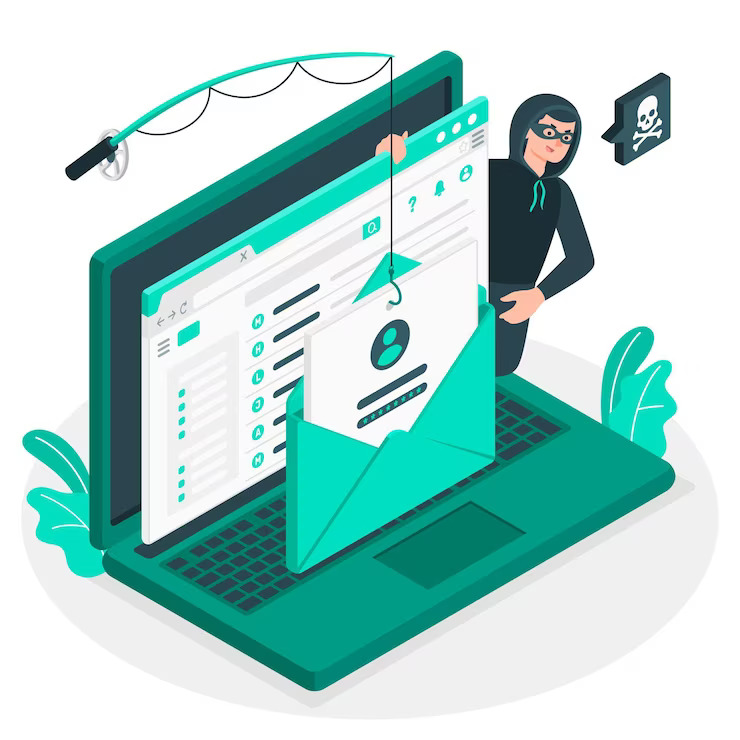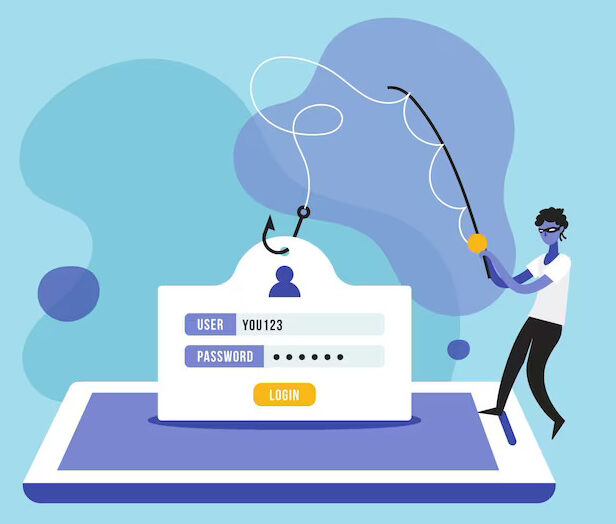Social engineering is a type of attack that utilizes psychological manipulation to deceive individuals into disclosing information they should not share like sharing info, downloading stuff, going to websites, sending money to bad guys, or making any other mistakes that could put their personal or business security at risk. As social engineering exploits human error or vulnerability rather than a technical or digital system vulnerability, it is sometimes referred to as ‘human hacking‘ because it uses psychological manipulation and takes advantage of people’s mistakes or weaknesses, not just technical or digital system weaknesses.
Common Social Engineering Techniques
The use of social engineering has become an integral part of a variety of cyber threats, ranging from malicious phishing emails to malicious smishing or vishing attacks. In this blog post, we will provide an overview of some of the most commonly used social engineering techniques, as well as the emotional responses hackers use to deceive their targets. Here is a list of all the social engineering techniques you need to know:
Baiting
Baiting is a social engineering technique that involves making a false promise to arouse the victim’s curiosity and greed. They trick people into giving up their private info or infecting their systems with malicious software. This technique involves the use of a variety of “bait” items, including infected USB drives, fraudulent software downloads, and enticing links. The aim is to get the victim to fall for the bait, usually out of curiosity, greed, or a desire for something valuable. Here are some common baiting techniques, each executed in various ways:
USB Drops: USB drops are when someone leaves a USB drive in a public place or near an office. It’s usually labeled with something like “confidential salary information” or “executive bonuses”. When someone takes the USB and plugs it in, the malware is released and the system is hacked.
Fake Software Downloads: Fake software downloads are when an attacker creates malicious software that looks like a legitimate app or media file and then sends it out through a P2P network or a phishing email. The victim is tricked into downloading and installing the software, and the system is compromised.
Phishing Links: Phishing links are when a victim is baited into clicking on a link in an email or on a website. The link promises rewards, premium content, or an urgent alert. By clicking on the link, the victim allows the attacker to install malware, steal credentials, or do other malicious activities.
Phishing
Phishing is one of the most common types of social engineering attacks. It’s an email and text message campaign designed to instill fear, urgency, curiosity, or alarm in victims. The goal is to get them to reveal sensitive information, click on links to bad websites, or open attachments with malware.
For example, an email sent to a user of an online service warns them of an urgent policy violation that requires immediate action, such as a password change. The email includes a link to a fake website that looks almost identical to the real one. The email prompts users to enter their credentials and a new password. Once the user submits the form, the information is sent back to the phishing campaign.
Because identical, or almost identical messages are sent to every user in a phishing campaign, it’s much simpler to detect and block them for mail servers that have access to the threat-sharing platforms.
Spear phishing
This is a type of phishing scam where the attacker targets specific people or businesses. They tailor their messages to their victims based on their physical appearance, job title, and contacts. It takes a lot more effort on the part of the attacker and can take weeks or even months to do. It’s harder to catch and has a better chance of success if done right.
In a spear phishing scam, an attacker pretends to be an IT consultant and sends out an email to a group of people. It’s written and signed the same way the consultant usually does, so it looks like it’s legit. The email tells people to change their passwords and gives them a link that takes them to the wrong page where they can get their credentials.
Whaling
The whaling attack is a highly sophisticated and targeted cyberattack that targets high-level executives or individuals in an organization. The attacker preys on the trust and authority of the target, often through the use of publicly available information and social media, to create convincing and tailored phishing emails that appear to be from a reliable source.
The goal of the attack is to trick the target into taking action that could have serious repercussions, such as depositing funds into the attacker’s account, sharing confidential company data, or accepting links or attachments that appear to be legitimate. To protect against this type of attack, organizations often employ stringent security measures, user training, and email filtering to identify and prevent whaling attacks.
Piggybacking/Tailgating
Piggybacking and tailgating both describe a type of intrusion where an individual who is authorized deliberately or unintentionally grants an unauthorized person entry into a restricted area. This form of social engineering can occur within various settings, whether it’s in your workplace, where you allow someone to follow you into the building, or in your apartment complex as you exit for the day.
These individuals employing deceptive tactics might disguise themselves as delivery personnel, claim to have forgotten their identification, or feign new membership. Once inside, they can engage in activities such as surveillance of people, unauthorized access to workstations, scrutiny of mailbox labels, and more.
Tailgating also encompasses situations where unauthorized users, such as a coworker or a child, gain access to your company’s devices. This can potentially jeopardize the security of your device and facilitate the dissemination of malicious code throughout your organization.
Shoulder surfing
Shoulder surfing is a technique by which an attacker obtains access to confidential data, including passwords, PIN numbers, and other sensitive information, by directly observing the victim. This method does not necessitate the use of advanced technology or hacking capabilities but rather relies on the attacker’s keen observational skills. Shoulder surfing can occur in various ways, and here are some common methods:
ATM PINs: Shoulder surfing can take place at ATM machines, where criminals stand in line or strategically position themselves nearby to watch people enter their ATM PINs.
Public Wi-Fi Networks: Shoulder surfing can also occur at public Wi-Fi networks, in coffee shops, at airports, and in other public places. Attackers may be watching people enter their login credentials or other personal information as they connect to public Wi-Fi or log into an online account.
Office Places: Open-plan offices can also be a target for shoulder surfing. Employees or visitors in an open-plan office may inadvertently look at a computer screen or a written document, allowing an attacker to gain access to passwords, financial information, or confidential information.
Dumpster diving
A dumpster diving attack is a cyber intrusion where a perpetrator searches through the contents of a victim’s trash in order to gain access to personal data.
Dumpster diving involves searching through trash for valuable information about a victim/company that can be later used for the purpose of hacking. This type of attack typically targets large companies or businesses to conduct phishing (most of the time) by sending phishing emails to the victim that appear to be legitimate. The information gained by compromising the victim’s identity is then used for identity fraud.
Scareware
A scareware attack is a malicious attempt to deceive users into believing that their computer is infected by viruses or facing a serious security threat. Scareware is typically displayed in the form of a pop-up message, a false system alert, or a false security scan that masquerades as a legitimate antivirus or security software.
The purpose of a scareware attack is to scare users into taking immediate action, like buying a fake security program or calling a fake tech support number. In reality, there’s no real threat at all, and the only real purpose of the scareware is to blackmail victims or gain access to their systems without permission.
The use of scareware attacks relies on social engineering, psychological manipulation, and other tactics to exploit users’ fears. Therefore, it’s essential for people to stay informed, conduct safe online activities, and use reliable security software.
Pretexting
A pretexting attack is a malicious social engineering attack in which an attacker creates a fake scenario or a fake excuse to trick a victim into revealing confidential information or doing things they wouldn’t normally do. In pretexting attacks, the attacker pretends to be someone they know or trust, like a colleague, customer, or service provider.
In this malicious activity, the attacker uses a variety of techniques to gain the victim’s confidence and access to sensitive information, such as PINs, passwords, or financial data. For example, the attacker may create a false emergency, pose as a trusted official, or engage in a long and persuasive conversation to build trust.
Pretext attacks can take place in a variety of settings, such as phone conversations, emails, or face-to-face meetings. They take advantage of human nature, social conventions, and the human instinct to be helpful. Therefore, it is important for people and organizations to be cautious, confirm the identity of the requestor, and adhere to established security measures to protect sensitive information and prevent false flag threats.
Ways to Prevent Social Engineering Attacks
In today’s digitally connected world, safeguarding your personal information and digital assets is of paramount importance. Social engineering attacks have emerged as one of the most insidious threats, where cybercriminals use manipulation and psychological tricks to deceive individuals and gain access to sensitive data. To protect yourself and your organization from such threats, follow these proactive steps:
1. Raise Awareness and Educate: Understanding the tactics used in social engineering is the first line of defense. Stay informed about common techniques like phishing, pretexting, and baiting.
2. Verify Identity: Always validate the identity of anyone requesting sensitive information. Don’t hesitate to confirm their legitimacy through independent channels.
3. Prioritize Strong Authentication: Implement two-factor authentication (2FA) wherever possible. Utilize robust, unique passwords for each account to minimize risks.
4. Exercise Caution with Unsolicited Communication: Whether it’s an unexpected phone call, email, or message, be cautious. Independently verify the source before taking any action or sharing information.
5. Beware of Urgency and Pressure: Social engineers often create a sense of urgency or pressure to manipulate decisions. Stay calm and skeptical in such situations, taking time to verify requests.
6. Verify URLs and Websites: Always check for secure website connections and be wary of suspicious domain names or misspellings.
7. Safeguard Personal Information: Limit the personal information you share online, particularly on public profiles and social media platforms.
8. Keep Software Updated: Regularly update your operating system, software, and antivirus programs to ensure you have the latest security patches.
9. Physical Security Matters: Maintain physical security by locking your computer and securing your workspace when unattended.
10. Implement Encryption: Encrypt sensitive communications and data, especially in emails and messages. Use reputable end-to-end encryption tools for added security.
11. Employee Training: Foster a culture of cybersecurity awareness within your organization. Train employees to recognize and respond to social engineering attempts.
12. Report Suspicious Activity: If you suspect a social engineering attempt, promptly report it to the relevant authorities or your organization’s IT/security team.
13. Secure Mobile Devices: Apply security features to your mobile devices and exercise caution when downloading apps or granting permissions.
14. Regularly Backup Data: Ensure that important data is routinely backed up to a secure location, enabling you to recover it in case of an attack.
15. Utilize Reliable Antivirus Software: Install and regularly update reputable antivirus software to detect and prevent malware associated with social engineering attacks.
16. Trust Your Intuition: If something doesn’t feel right, trust your instincts. It’s better to be overly cautious than to fall victim to an attack.
Conclusion
In conclusion, the threat posed by social engineering attacks in our digitally interconnected world is a reality we cannot afford to ignore. These deceptive tactics employed by cybercriminals can lead to severe financial, reputational, and personal losses. However, armed with knowledge, vigilance, and a commitment to best practices, individuals and organizations can effectively thwart these malicious efforts.
Countermeasures such as education and awareness, strong authentication, cautious handling of unsolicited communication, and regular software updates serve as a robust defense against social engineering attacks. By fostering a cybersecurity-conscious culture and embracing proactive security measures, we can collectively minimize the success rate of these deceptive schemes.
In the ever-evolving landscape of cybersecurity, staying one step ahead of social engineers is not just a choice; it’s an imperative. By adhering to the principles outlined above, we fortify our defenses, protect our digital identities, and contribute to a safer online environment for all.
You can check out our other blogs here.
Stay Secure !!!
Team CyberiumX