Hello Folks!
A critical zero-day vulnerability has struck Google Chrome, a widely used web browser with millions of users worldwide. The vulnerability, identified as CVE-2024-0519, poses a significant threat to Google Chrome users as it has already been exploited in real-world scenarios.
The flaw resides in Chrome’s V8 JavaScript and WebAssembly engine, presenting a serious risk of security breaches, including unauthorized access to sensitive data. Essentially, CVE-2024-0519 is an out-of-bounds memory access vulnerability, allowing attackers to read portions of memory that should be restricted. This could result in severe consequences, such as acquiring sensitive data or circumventing security mechanisms like Address Space Layout Randomization (ASLR).
Impacts of CVE-2024-0519
The CVE-2024-0519 zero-day vulnerability in Google Chrome has several potential impacts, both for individual users and the broader cybersecurity landscape. Let’s look into some key impacts of this vulnerability:
- Data Breach Risk: The vulnerability allows attackers to perform unauthorized memory access, potentially leading to the exposure of sensitive information. Attackers could exploit the flaw to access data beyond the memory buffer, increasing the risk of a data breach.
- System Stability and Crash Risk: The out-of-bounds memory access issue may cause a system crash or segmentation fault, impacting the stability of affected systems.
- Code Execution: The vulnerability could be exploited to execute arbitrary code on compromised devices, giving attackers control over the affected system.
- Circumvention of Security Mechanisms: The flaw could be used to bypass security mechanisms such as ASLR (Address Space Layout Randomization), making it easier for attackers to exploit other vulnerabilities.
Google has released the patch for this vulnerability which you can check here.
How to confirm whether Chrome is updated or not?
Users are encouraged to promptly update their Chrome browsers to ensure they are using the latest version. This can be done using the following steps:
- Open your Google Chrome browser and go to Settings.
- In the left-hand bottom, you will find a button ‘About Chrome’, which will provide you with the current version of your Chrome application. Ensure it should be 120.0.6099.234 for Mac, 120.0.6099.224 for Linux, and 120.0.6099.224/225 for Windows Operating systems.
- If your current version of Chrome is less than the above-mentioned value, then you need to update your Chrome ASAP.
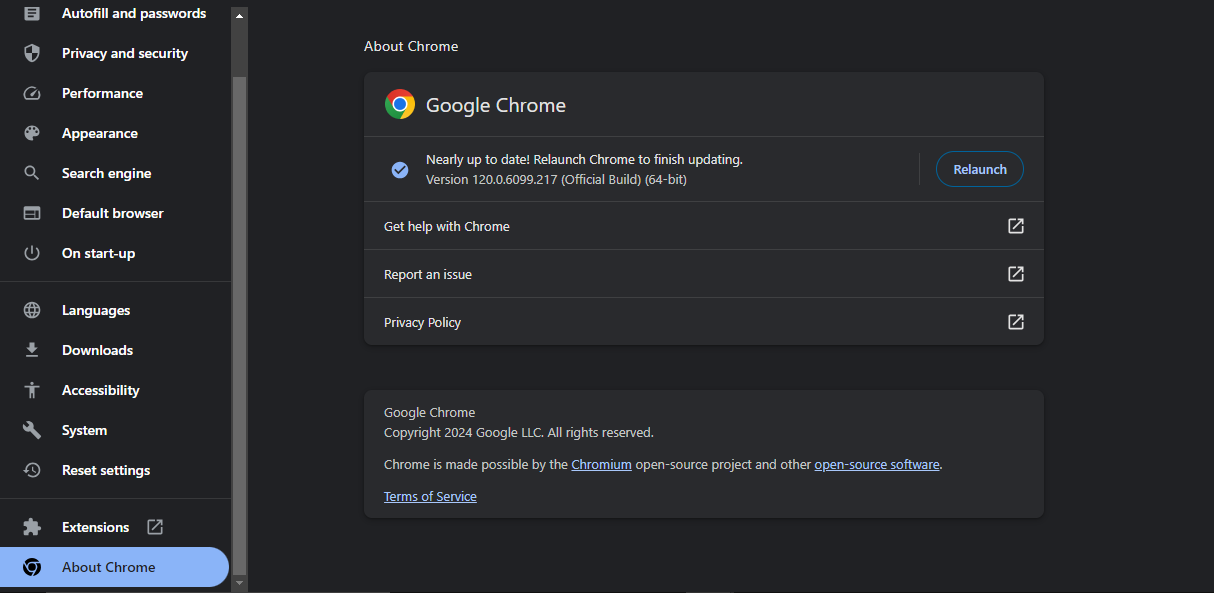
- To update Chrome to the latest version, you can search for updates on the search bar.
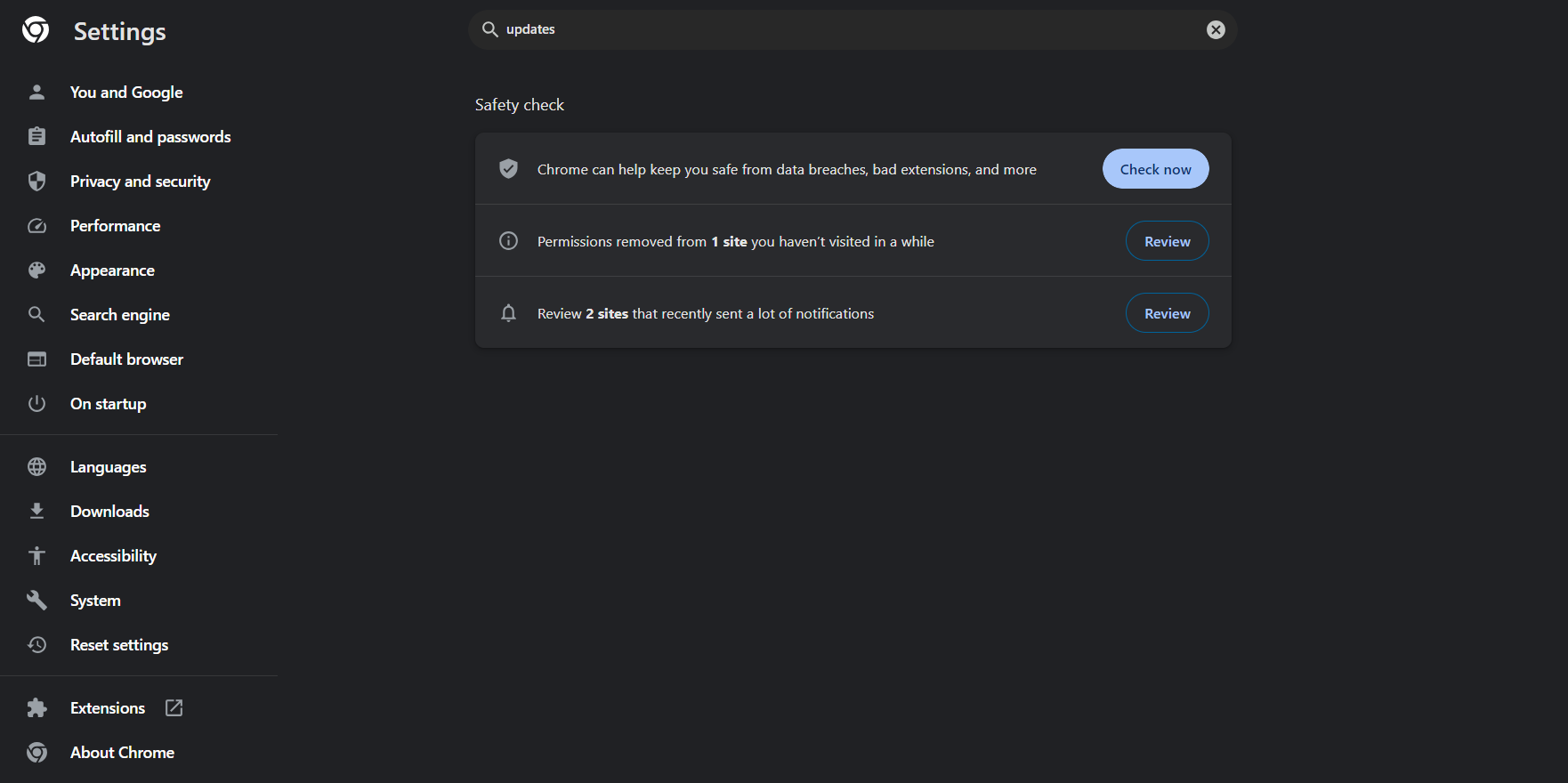
- Under ‘Safety check’ you will find a button ‘Check now’. Just click on it to start the update process.
- The update process will take some time to complete and install the new updates, Chrome will ask you to relaunch the browser to complete the update process for which you have to click on the ‘Relaunch’ button.
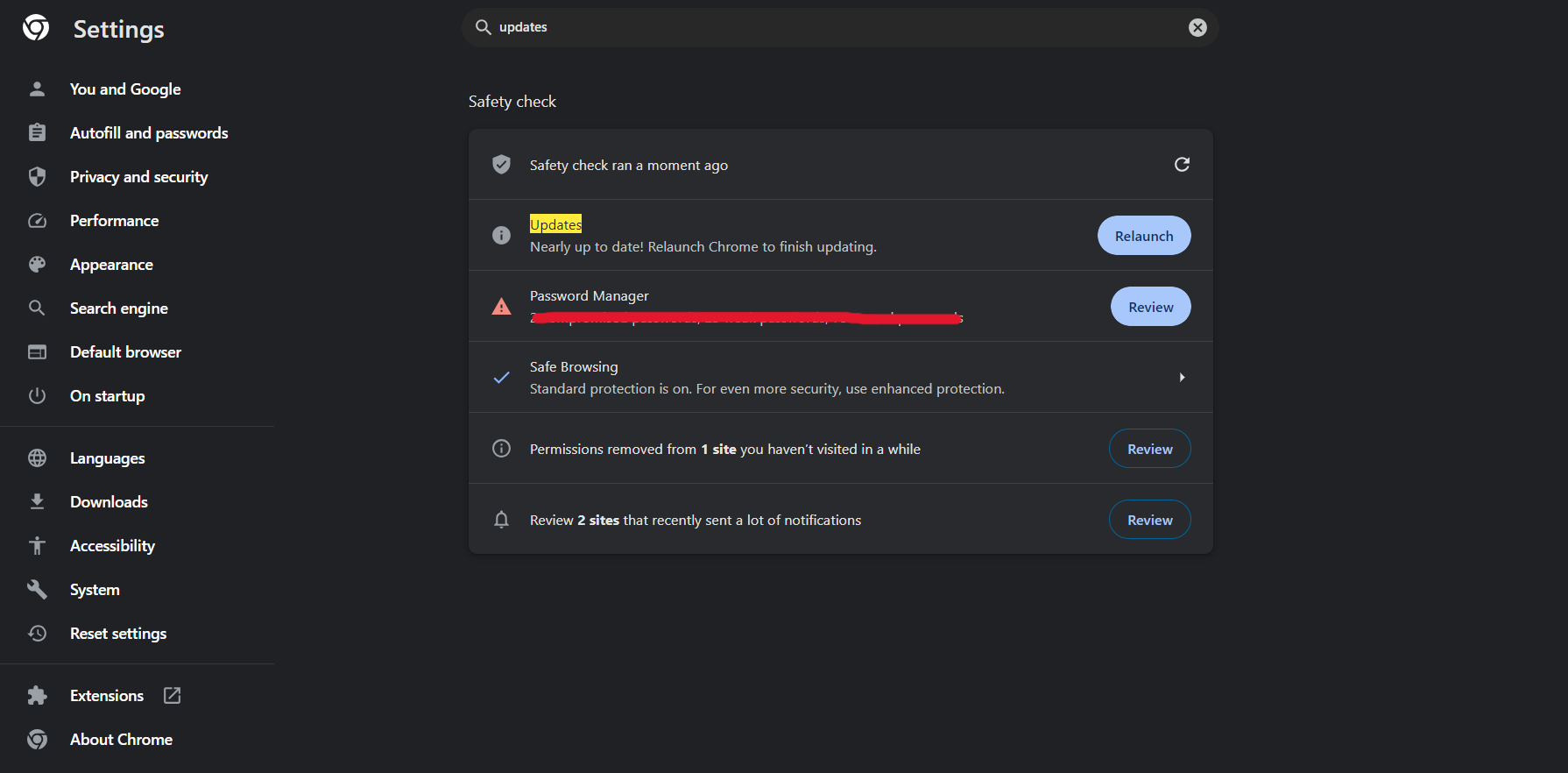
- Now after Chrome is relaunched, we need to again go to Settings and click on the ‘About Chrome’ button. Now you will find that your version of Chrome has been updated to the latest version which was mentioned above in the 2nd step.

We hope that you guys have updated Chrome to the latest version. If you find any problems, please comment here and we’ll get back to you shortly.
Stay Safe !!
Team CyberiumX

